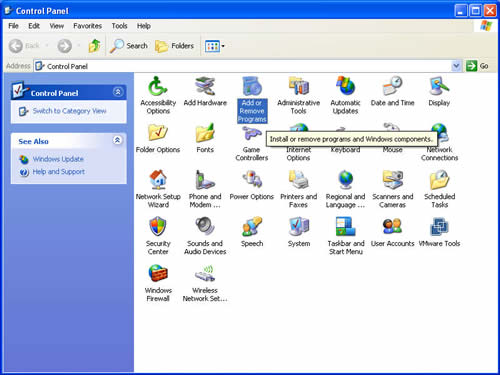Please note that this translation (Powered by Bing) is for your convenience only and is not a binding contract.
Click here for the official English version
Instrucciones de desinstalación de Easy Driver Pro
Para desinstalar Easy Driver Pro:
Windows 7 y Vista
Primero vaya a "Panel de control", luego haga clic en "Programas". Desde allí, vaya a "Programas y características".
Resalte "Easy Driver Pro" y haga clic en "Desinstalar"
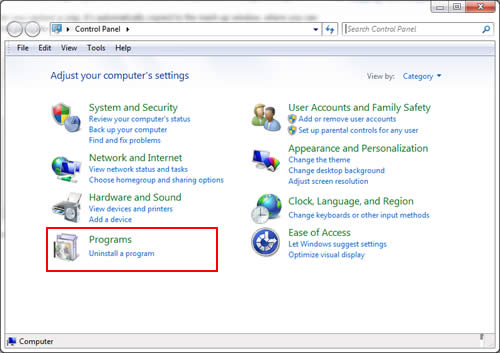
Windows XP
Desde el panel de control de Windows, haga clic en "Agregar o quitar programa" y simplemente seleccione EasyDriverPro.